Free picture transfer
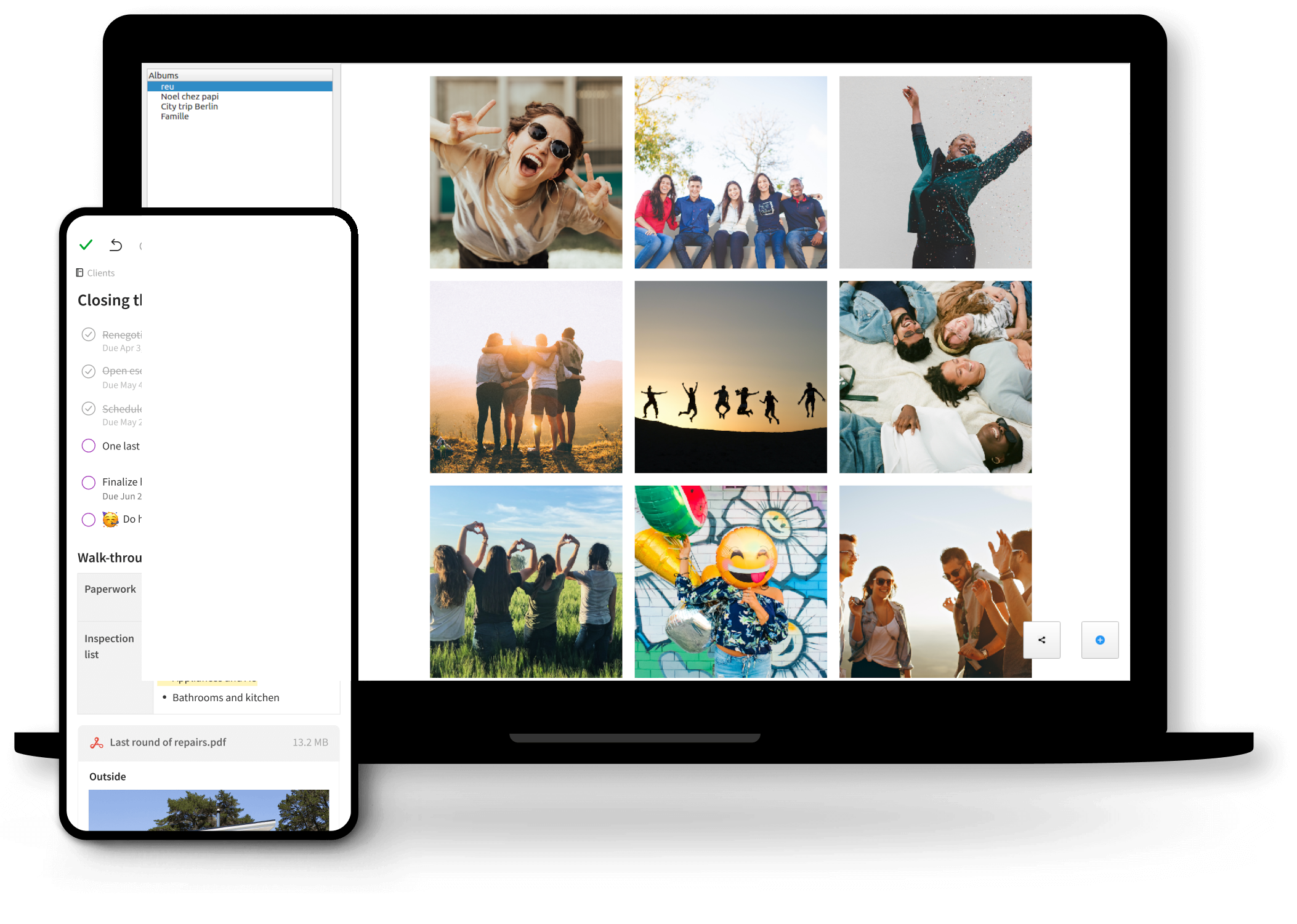
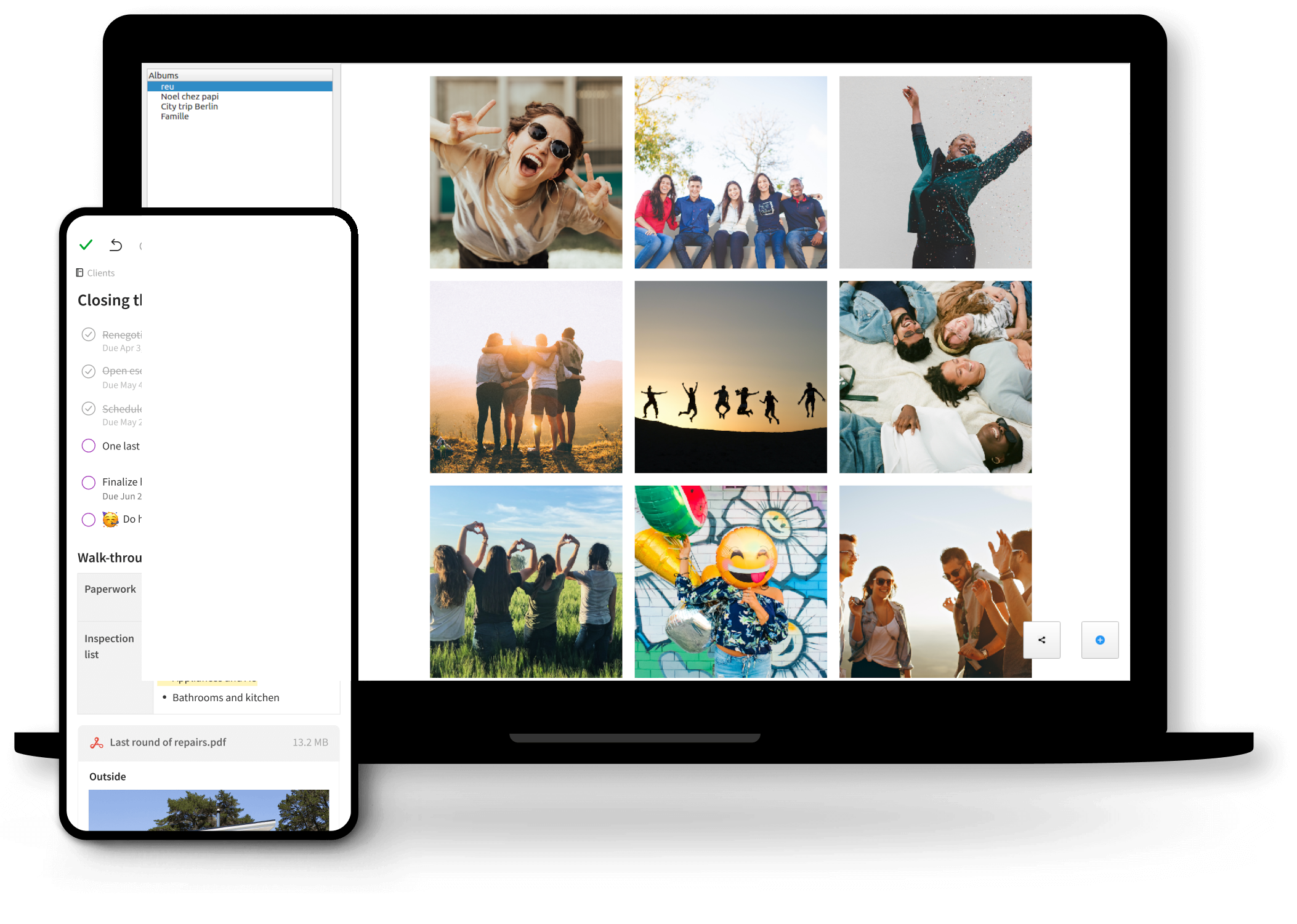

Preserve your family story with a living album that lasts. Back up your photos anywhere—on your computer, a personal drive, or the cloud—and revisit them anytime.

Gather your trip photos in a couple of clicks. Relive the journey with photos from everyone, whether they use iOS or Android.

Discover every guest’s perspective at your event. Add the relevant photos to your gallery to keep track of them.
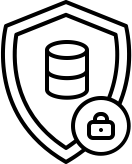
By default, every photo is end to end encrypted.
Not even the Pycter team can decypher them !

Works on phones (iOS, Android) and computers (Windows, macOS, Linux). Photos automatically convert to a supported format.
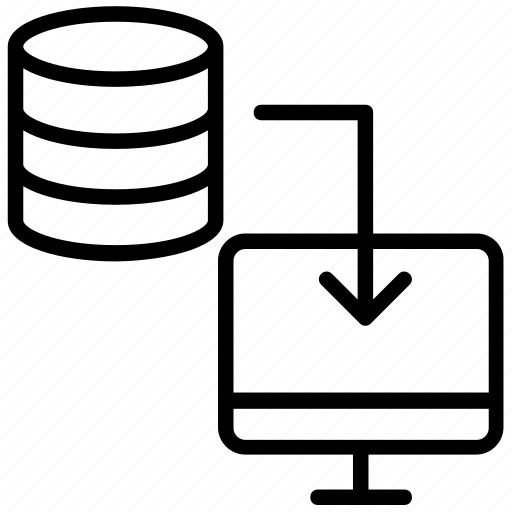
Use your usual app to navigate your photo gallery.
Pycter helps organise your files, e.g. by capture time
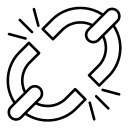
Pycter allows for 2 types of photo removal : for you only, or for everyone
If you remove a photo for you only, other members are not impacted
Pick your priorities
Unlimited local storage - €0
Local photo gallery
Photos download automatically
Originals take up space on your devices
Backed by other album members
100 GB - €2 / month or 2TB - €10 / month
Online photo gallery
Download anytime
Originals stored in the cloud.
Backed by AWS with 99.999999999% durability
1 TB - €20 / year
Online photo gallery
Full-resolution downloads: Max 1GB / month & 12h delay
Originals stored in the cloud.
Backed by AWS with 99.999999999% durability
| Pycter | Group Chat     |
Cloud Storage 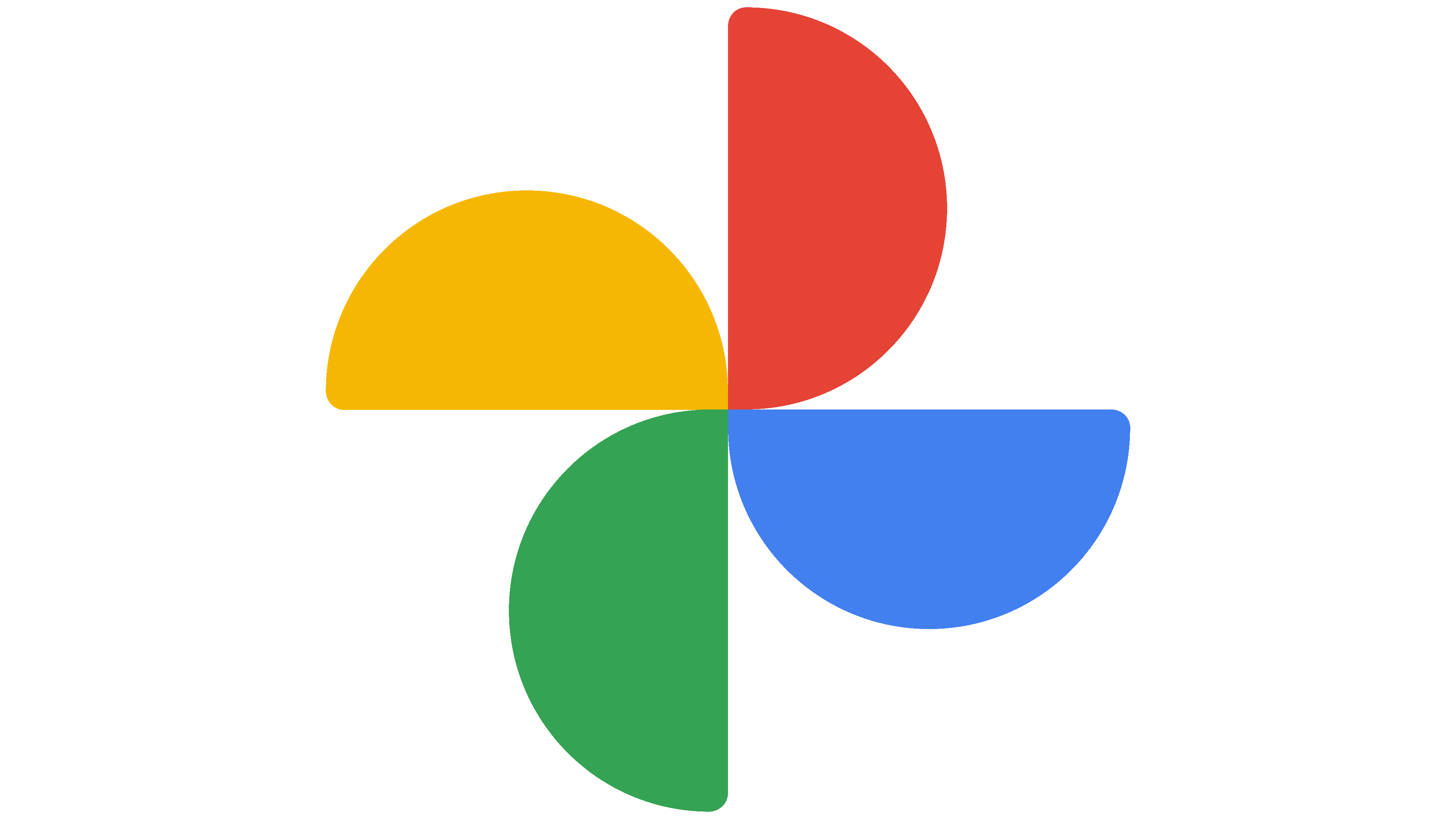  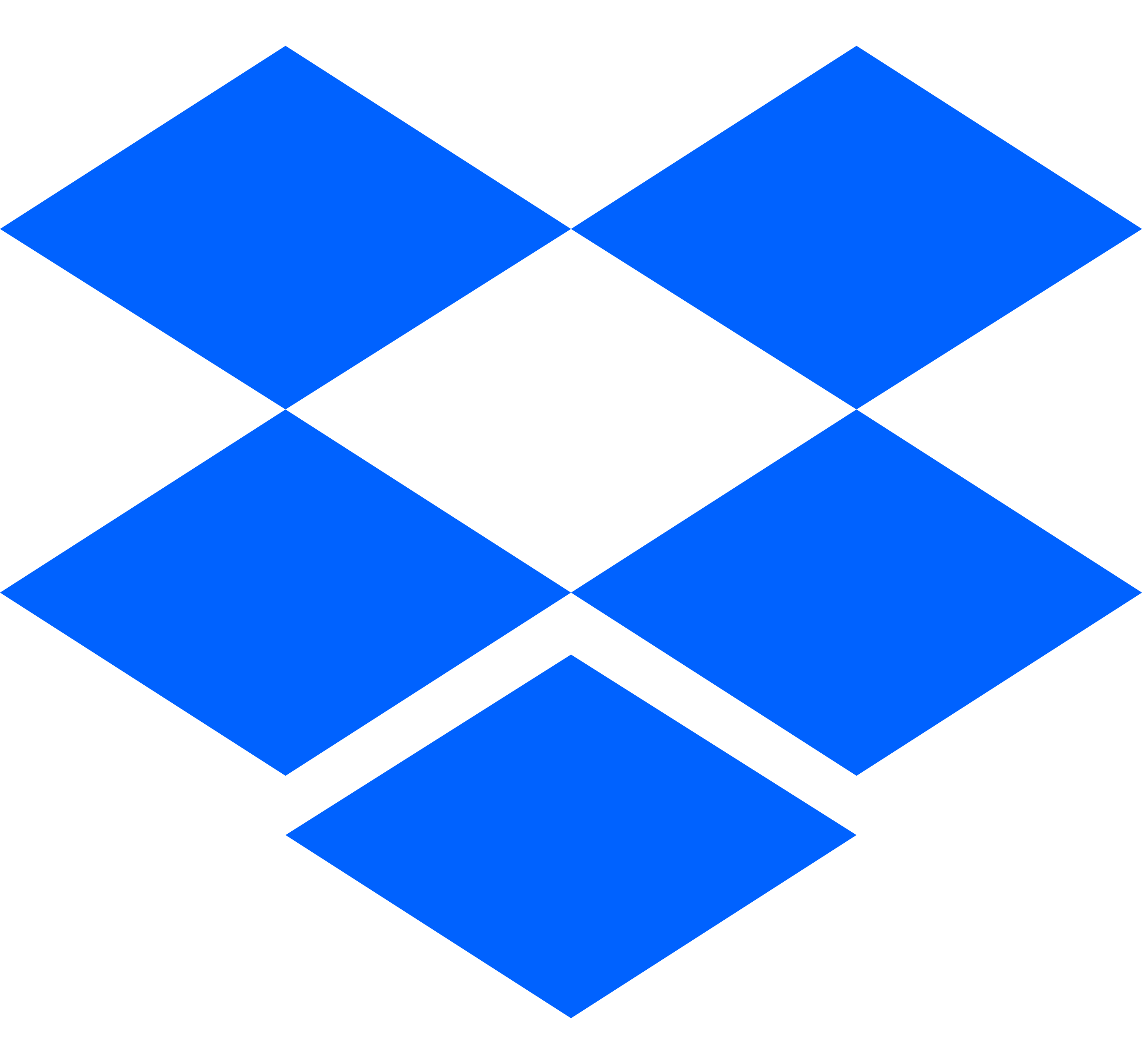  |
Transfer   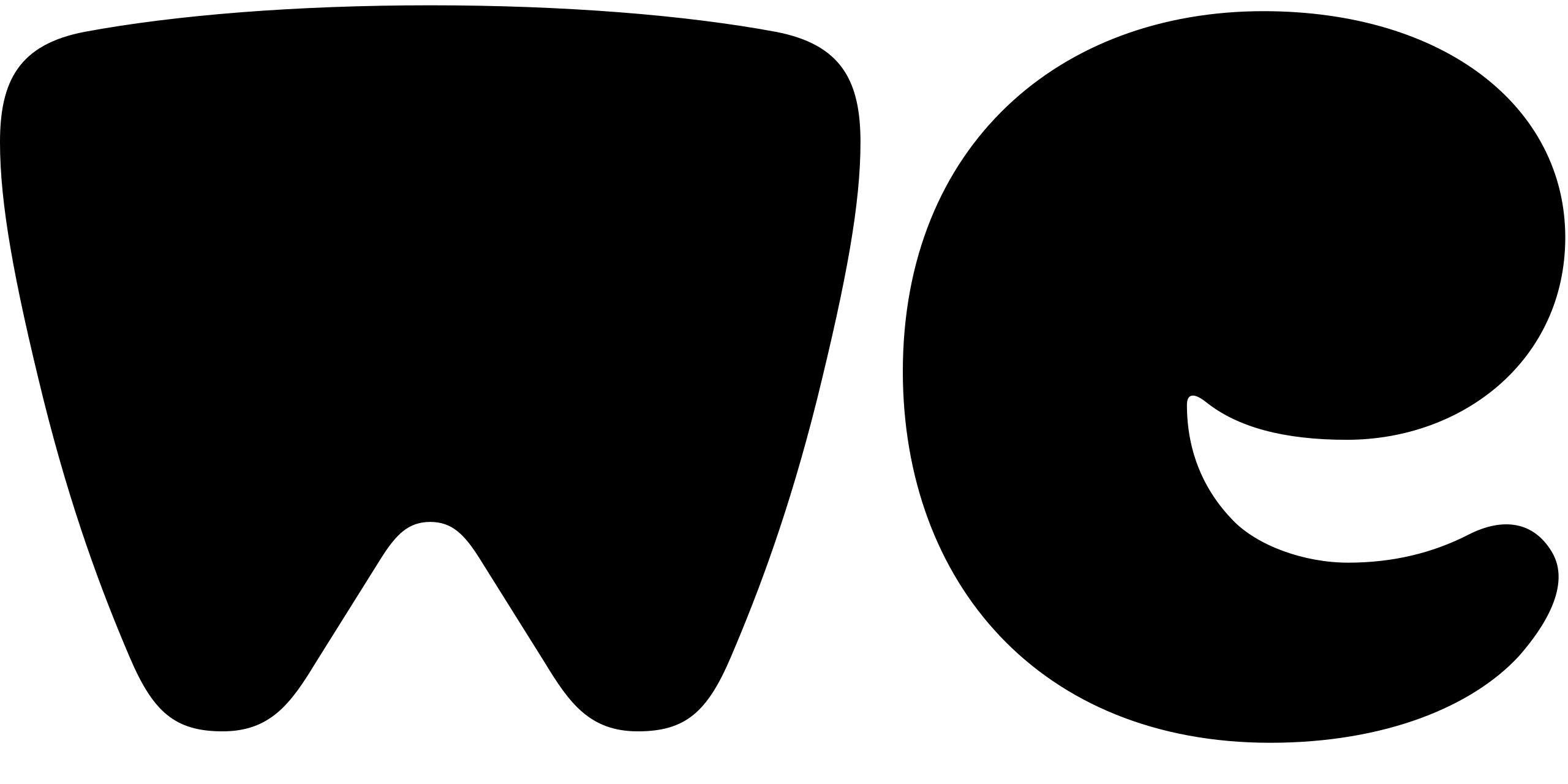 |
|
|---|---|---|---|---|
| Original Quality | ✔ | ✘ (Compressed) | ✔ | ✔ |
| No annoying quotas | ✔ | ✔ | ✘ (Limited free storage) | ~ (Short lived transfer) |
| Photo-first app | ✔ | ✘ (Text) | ✔ (Some) | ✘ (Generic file) |
| Cloud Backup | ~ (Premium) | ~ (Varies) | ✔ | ✘ (Transfer only) |
| Collaborative | ✔ | ✔ | ✔ | ✘ (Broadcast only) |
| Privacy | ✔ (end-to-end encryption) | ~ (Varies) | ✘ (Unencrypted) | ✘ (Unencrypted) |
| Immediate Delivery | ~ (Devices need to sync) | ✔ | ~ (Sync-based) | ✘ (Multiple steps) |
| Local Copy | ✔ | ~ (Varies) | ✘ (Manual download) | ✔ |
| Intellectual property | ✔ | ? (idk) | ? (idk) | ? (maybe they take ?) |
Pycter is designed for seamless photo sharing among friends, families, couples, or even for self-sharing across your devices. It’s perfect for sharing event photos, vacation memories, or keeping an album synchronized between devices.
Pycter stands out as the best free photo-sharing app by embracing the full photo lifecycle, from capture on one device to secure archiving on another. It focuses on what matters most: seamless collaboration, photo quality, and privacy. Unlike other apps, Pycter ensures these core values are never compromised to push users toward costly premium features, delivering an experience that prioritizes your memories over monetization.
Pycter's free plan is designed so that users will never hit its limit.
This is made possible by the app's transfer nature, which eliminates the need for expensive centralized storage.
Our revenue comes from an optional cloud backup service, ensuring the core sharing functionality remains free for everyone.
No, Pycter does not sell your data.
The Pycter team has no access to your data, thanks to our end-to-end encrypted design.
However, even if you choose to disable encryption, we do not believe in the ethics of that business model.
Getting started with Pycter is quick and easy. Simply download the app, and you’ll be ready to start sharing photos in minutes.
Each shared album is secured using state of the art XSalsa20 stream cipher, ensuring that only the devices involved can access the content. This end-to-end encryption safeguards your photos, group member details, and metadata.
Yes, you can review and manage album members in the album settings panel. Only people with the invitation link can access your shared albums.
If an album link is compromised, that person will get access to your album's content and can add other members.
you can change the album’s secret in the album settings panel to secure it again.
The only information transmitted through our servers is related to 'communication setup' messages. Here is an exhaustive list of the decryptable information we have access to
We do not have any information about the ownership of devices.
Pycter never applies lossy compression to your photos. A checksum mechanism ensures every shared photo is identical, bit for bit, to the original.
Absolutely! You can add photos to an album while offline. They will automatically synchronise with your peers as soon as both devices reconnect to the internet.
Pycter imposes no limits on the number of photos you can share. However, photos are stored on your device, so you may run out of storage space.
Synchronisation will halt.
To manage this, you can configure a 'retention policy' to automatically remove photos based on specific criteria, such as time elapsed since synchronization, successful backup to another device, or other settings.
By default, downloaded photos are saved in your device’s photo folder under: [user photo folder]/pycter_downloads/[album name]/[year]/[month]/
Yes! Each album has a configurable download policy that allows you to specify if and where files are downloaded.
Not yet, but this feature is planned for the next version. Stay tuned!
Simply ask your peers to resend the shared album links, and your photos will be re-downloaded from their device.
Not yet. For long-term photo storage, Pycter will offer cloud backup plans starting at €50 per terabyte per year.
It stands for "picture transfer." The "y" represents the "y" in cryptography, emphasizing security.
Pycter is a system where devices communicate to exchange files. A central server functions like a hub, where files transit for a couple of days.
When a new member joins an album, the old members re-upload their photos to the hub. This happens automatically when the pycter app is running.
